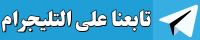How to unblock anyone on Facebook after the new update 2023
 |
How to unblock anyone on Facebook after the new update 2023
How to unblock anyone on Facebook after the new update 2023
When you unblock a profile, that profile will be able to see your Facebook posts that you share publicly. That profile will not automatically become your Facebook friend. If you want to be friends with a profile you have unblocked, you must send a friend request to that profile.
Video explanation of how to unblock anyone on Facebook after the new update 2023
Note: If you unblock a profile, you won't be able to block it again for a few days.
Unblock someone on Facebook
- Click in the upper right corner of Facebook.
- Scroll down and tap Settings.
- Scroll down to Audience & Visibility, then tap Block.
- Click Unblock next to the profile you want to unblock.
- Tap Unblock to confirm that you want to unblock the profile.
- Updated mobile browser experience
- Click  in the top right corner of Facebook.
- Scroll down and tap Settings.
- Scroll down to Privacy and tap on Blocking.
- Click Unblock next to the profile you want to unblock.
- Tap Unblock to confirm that you want to unblock the profile.